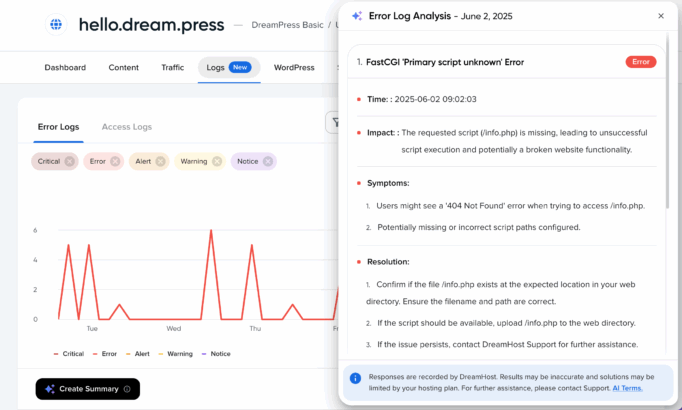DreamHost just made it easier than ever to understand what’s going wrong with your site — and how to fix it fast.
Troubleshooting Just Got A Whole Lot Easier
Say goodbye to digging through FTP directories or relying on third-party tools to figure out why your website’s acting up. Our new Error & Access Logs bring instant visibility to what’s happening behind the scenes — right from the “Manage Websites” section of your DreamHost control panel.
Whether you’re dealing with a mysterious 500 error, a sudden traffic spike, or sluggish performance, you’ll get the full picture with zero technical hassle.
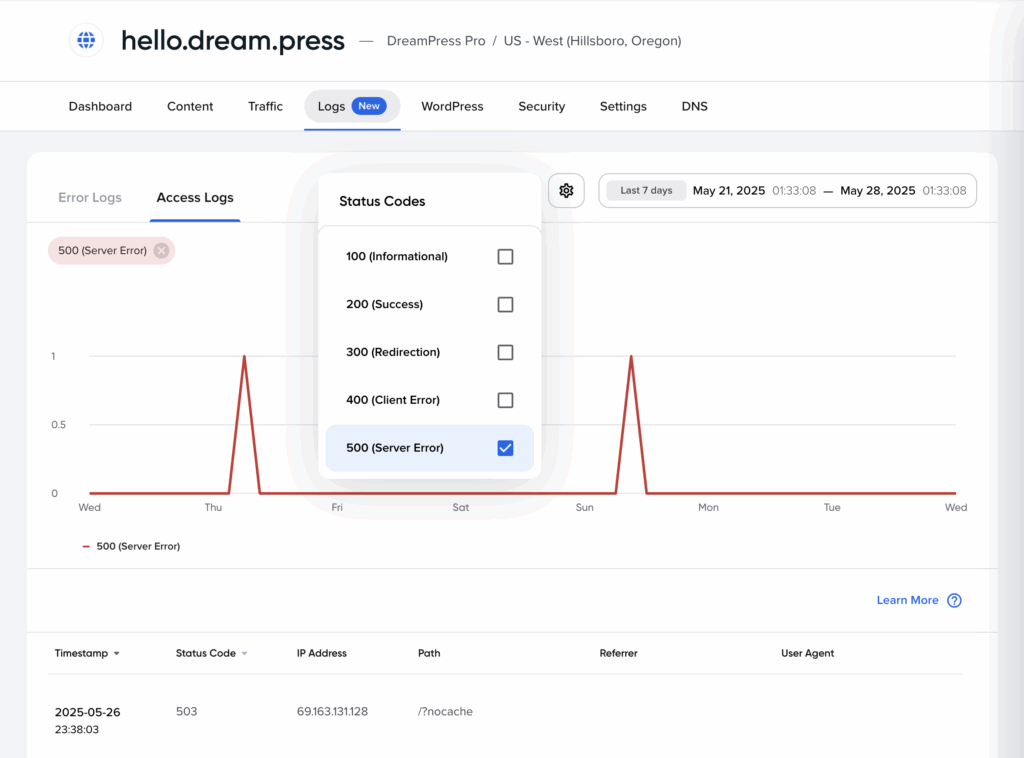
What’s Included?
Here’s what you’ll find in the new Logs experience:
- Full visibility into server activity — error and access logs at your fingertips
- AI-powered insights that translate error messages into plain English and suggest resolution steps
- Dynamic graphs for each log type to help pinpoint exactly when problems or traffic spikes occurred
- Powerful filters by severity level, status code, and time range to investigate specific incidents
- A seamless experience, integrated directly into your “Manage Websites” dashboard
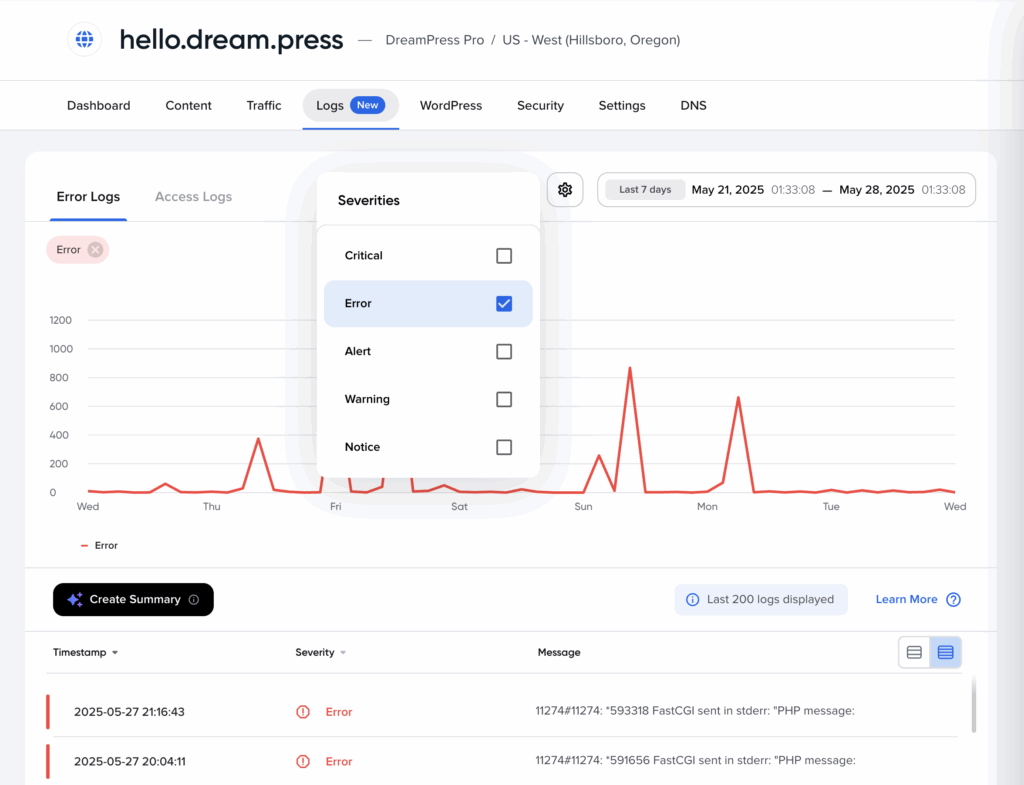
Why It Matters
This feature removes the guesswork out of troubleshooting. Instead of waiting on support or scouring forums, you can:
- Instantly see what’s going wrong — no more mystery errors
- Get smart guidance from our built-in AI Assistant
- Identify and resolve issues faster to minimize downtime
- Troubleshoot without needing developer support
- Boost your site’s reliability and build user trust
Who’s It For?
Everyone on a DreamHost hosting plan. Whether you’re a seasoned developer or just getting started, you’ll benefit from easy-to-understand error data and clear, actionable insights—right from your DreamHost panel.
Check It Out — And Fix Issues Faster
Ready to catch issues before your visitors do? Your built-in logs are available now — no setup required.
Here’s how to find them:
- Log in to your DreamHost panel.
- Go to Manage Websites.
- Click Manage for the domain you want to investigate.
- Select the Logs tab.
From there, you’ll be able to view error and access logs — complete with filtering tools, dynamic graphs, and AI-powered troubleshooting tips.
No setup required. No extra tools…just insights that help you fix problems faster.
Not a DreamHost Customer Yet?
Error and access logs are just one of the many built-in tools that make running your site easier with DreamHost.
From managed WordPress hosting to powerful VPS and cloud solutions, we’ve got the performance, support, and tools to help you build, grow, and fix your site — fast.